
Tel: +41-21-641 641 0
Email: sale@cms.ch

 ... the all-inclusive software for your trading company
... the all-inclusive software for your trading company
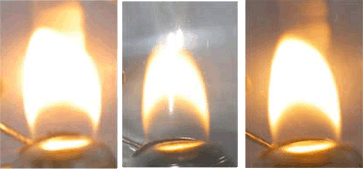
To create,
to use,
to see,
data,
relations,
transactions,
in any application:
only one
interface to learn
(a very visual,
state-of-the-art
interface).
One reason you will find the CMStrade procedures for handling data easy is because they are data-centric.
Instead of complex programs that obscure data and their relations so you have to imagine what is happened behind-the-scenes,
in CMS, you see the data and relationships you have selected displayed graphically out front clearly, so you simply use the mouse and small concise programs to act directly on any of these data or relations, and see the impact of your action immediately.
Another reason the data procedures are easy is that they are identical for all the applications, so once you know them, you know them for all.
The data procedures are therefore described here and not repeated in the applications.
Operations
As easy as it gets.
● Data items (e.g. clients, accounts) and their related items (e.g. address, balances) are listed in "trees" so that all items and their relations are very clear. You can limit what you want in the tree using queries.
● In the tree, you can directly insert new items or access any item to modify, delete, copy or move it. You can relate items (e.g. matching payment to invoice) with nothing more simple than a drag-n-drop!
● Best, all the changes are instantly displayed and marked in the tree (actually for all displayed trees, yours and others, which could be effected) so you know, in real-time, how the data are now.
● You are also not restricted to view and use only one tree and one input form at a time. Instead you can see and use multiple trees and input forms simultaneously.
● And, even in reports (see Outputs below), you can change data on-the-spot, so no time wasted in the usual "exit report, locate a specific data program, use it, …," cycle.
In sum, you list the data you need, manage them intuitively, on-the-spot, and instantly see the impact. You are not forced to work only in ways decided by the vendor.
Outputs
Unmatched practical versatility.
● A program output can assume multiple forms: list ("trees"), report, graph, document, PDF, XML, or export data . Each, in turn, can have different information and layout variants.
● Internet facilities and Word™ are mainly used to format outputs. With Internet, the full power of web languages is available, while WORD™ is good for formal documents e.g. contracts, invoices.
● Our reports are not the usual static snapshots but refresh automatically when their data change anywhere (see Live).
● You can even perform data operations on the items in the output, which immediately shows the changes.
● The outputs have in-place drill-downs and - new - "drill-ups", i.e., show antecedents, which is equally useful.
● Using queries, you can vary the output’s contents, and set calculation or other parameters to adapt results.
● An output can initiate dependent outputs or itself be initiated from an output. Example: a Client Open Position List can show the Aged Receivables Report, etc., of its clients. You create "report chains" of divers information, without paying for custom reports.
Transactions
Flexibility your business demands.
The problems
Unlike other businesses, trade transactions are neither simple nor standard. They interact with more applications, handle uncertainties, face new situations, and change composition for even the same type of operations.
Consequently, software with “static” transaction input forms need constant revision to accommodate - if possible and affordable - what was omitted (or unknown).
When a software is incomplete, the fewer the applications (departments) it serves, the simpler its transactions are and quicker their input, but the work of other departments increases (data re-capture, reconciliations), and information is lost or delayed.
Our answer
● In answer, we have invented a modular system to easily build transactions that faithfully reproduce the company-wide (all departments ) data flows of your business.
● In effect, a transaction is composed of subtransactions of various departments, and together constitute one entity (the voucher).
● We provide these as transaction templates, with which you can create and customise your template variants. Finally, users access the appropriate variant to input the actual vouchers.
● Our templates contain the operation and accounting rules - you can add more rules - to validate the whole voucher, so your company-wide data are always effortlessly correct, coherent and synchronised.
Aids
● Templates propose data as relevant, which you can choose or input your own. If conditions change to modify the proposal, it is signalled, so you can again choose or leave.
● Besides using a template, users can further simplify their work by duplicating new vouchers from existing ones and from personal models they can set-up.
Audit & Traceback
● CMStrade's completeness ensures that a voucher is recorded only in the application concerned; its full data integration then ensures that only it creates the correct (sub)transactions in the related applications; together, it ensures a closed circuit making it easy to audit/validate transactions.
● From any transaction you can access and display the input voucher that created it, and thus trace the origin of transactions to confirm their veracity.
● All integrated vouchers are numbered and unique assuring a sure identification.
● Integrated vouchers can not be deleted (see Reversals & Annulations below).
● The software maintains a log of all operations to use for system tracebacks.
Reversals & Annulations
CMStrade integrations are complex mechanisms because they are thorough i.e. effect all the (trade and business) applications concerned, imperative in your business.
Yet, we have made it possible to reverse and annul integrated vouchers, and safely.
Only authorised users can exercise them and the operations are trace-able.
Copyright © 1975-2009 CMS Computer Management System SA, Switzerland. All rights reserved.
These webpages are best viewed with Internet Explorer® and are Firefox® & Opera® compatible.
JavaScript is disabled in this browser. Please enable it (see browser's Tools, Options) so that you can view the website correctly .